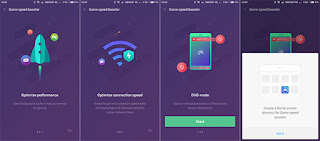
The variety of new games that were present at the Mobile Legend, Arena of Valor (AoV) semifinal application store until what happened at this time was Free Fire and Mobile PUBG, and it was also quite obvious to boost smartphone sales that have strong specifications to play this cool graphic game.
Even in the latest mid-to-upper smartphone line on the market, features that are predicted to be crowded are able to boost smartphone performance in playing mobile games. Call it OPPO which introduces the Game Acceleration feature on F5 Series devices. There are also Vivo Smartphones, Asus and Xiaomi.
Through the Game Acceleration feature or Game Speed Booster, you will be able to experience a smoother and better quality gaming experience with a high frame rate.... However, there are also those who present it through software updates like what Xiaomi did. Diversion results from the most recent User Interface, MIUI 9 and above, Xiaomi presents the Game Speed Booster feature incorporated in the Security feature.
To be able to enjoy this feature, there are several settings that you must do.1. First of all, make sure your Xiaomi phone supports MIUI updates to the highest version. Here, Game Speed Booster is available on MIUI 9 and above and depends on the device. In these tips, we use Xiaomi Mi6.
2. Open the 'Security' feature which is usually in the Tools folder of the Xiaomi device.
3. Inside, you will find a series of important options related to device optimization features. Tap Game Speed Booster.
4. Next, you will find some important information regarding the Game Speed Booster feature on this Xiaomi device. Just tap Next or Skip and press Start to start activating it. The short cut Game Speed Booster icon will automatically appear on the home screen.
5. In the next
window, tap Settings to do some important settings related to fixed
screen brightness, DND mode continues to be active, background
synchronization will be disabled, turn off the capacitive button lights,
and take hands free calls while playing games.
6. Well, the most important step is to add a mobile game that will be accelerated. On the front page of Game Speed Booster, tap the 'Add Game' icon. And then choose which game you want to boosting, by sliding the toggle bar until it is blue.
7. If so, the selected game launcher icon will appear on the main page of Game Speed Booster.
8. To begin tasting the Game Speed Booster ability, just open and run the selected game. Automatically, the mobile system will make arrangements and will be marked with a "Boosted Successfully" notification.
Good luck!









You need a no root screen recorder while playing games on any Android device, to capture the screen recordings easily. you can share this recording later to any of your friends later.
BalasHapus